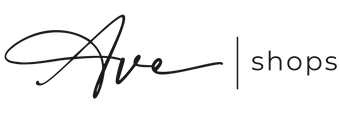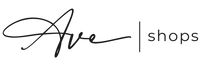Ave Tech Address Changes
Shopify has been having tons of wild address problems (not being able to change addresses at checkout, on invoices, etc).
Some of these problems have been documented for years in their customer service archives, so we've been working on an Ave Tech workaround to try and help you!
We have two main issues!
1. Shopify automatically sets a shop's default address to the address of the latest order.
- To help, Ave Tech has been updated to reset to your "default address" after each order.
- This will only work if you have your default address entered correctly into Ave Tech under Account Settings -> General.
2. Shopify's new one-page checkout flow does NOT ensure that the default address is actually available for you to select.
- Basically, whenever there are more than five addresses in your account history, only the newest five are displayed (which often does not include your default address!).
- This issue has been reported to Shopify, but we have no indication of when or if they will resolve this problem.
- In the meantime, we're solving the problem by wiping out ALL addresses on your wholesale account history except for your default address.
- We'll do this every couple days to help make sure your default address is available to be selected.
Again, this will only work if you have your default address entered correctly into Ave Tech under Account Settings -> General. We've created an alert at the top of your back office as a reminder!